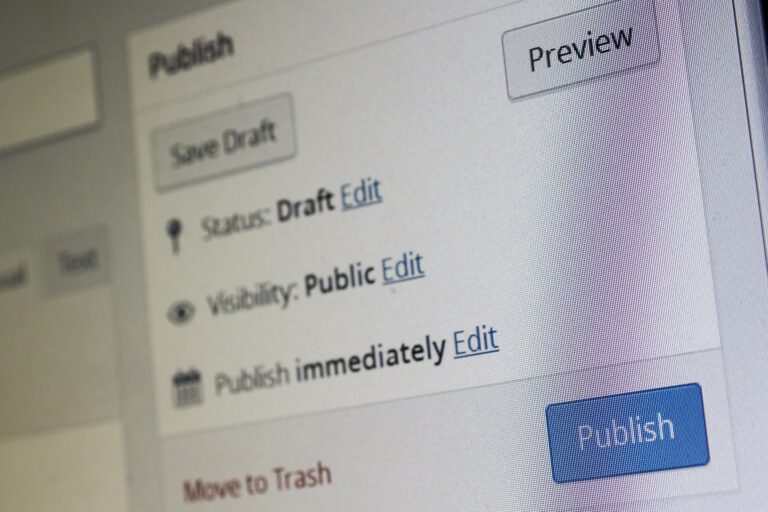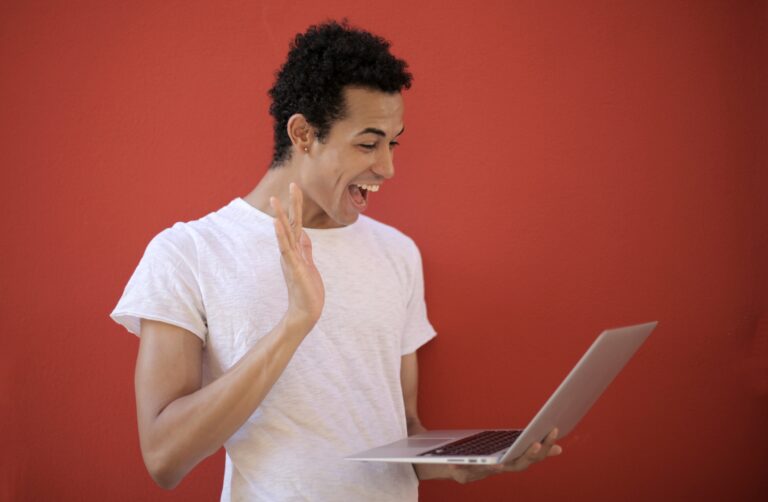WordPress Security
Fortifying Your WordPress Fortress. A Comprehensive Guide to SSL and Security
Significance of SSL and Overall Security
In an era where online threats are ever-present, securing your WordPress website is paramount. One foundational element of website security is the implementation of SSL (Secure Sockets Layer) encryption.
A Shield for Your Users
What is SSL?
SSL is a cryptographic protocol that encrypts the data transmitted between a user’s browser and your website’s server, ensuring secure and private communication.
The Importance of SSL:
SSL protects sensitive information, such as login credentials and personal data, from being intercepted by malicious actors during transmission.
Search engines like Google prioritize secure websites, giving SSL-secured sites a boost in search rankings.

Implementing SSL on Your WordPress Site
By implementing SSL encryption and following best practices for WordPress security, you’re not only protecting your users but also fortifying your website against a wide array of potential threats. Embracing a proactive approach to security ensures a safe and trustworthy online environment for both you and your visitors.
Choose a Reliable SSL Certificate:
Obtain an SSL certificate from a reputable Certificate Authority (CA). Many hosting providers offer free SSL certificates through services like Let’s Encrypt.
Update Your WordPress Settings:
Update your WordPress settings to reflect the new HTTPS protocol. This can usually be done through the WordPress General Settings.
Install the SSL Certificate:
Depending on your hosting provider, the process for installing an SSL certificate may vary. Most providers offer easy-to-follow guides, and some even provide automated solutions.
Mixed Content Issues:
Address any mixed content issues that may arise due to a combination of secure (HTTPS) and non-secure (HTTP) elements on your site. Use plugins or manually update URLs in your content and theme files.
Enhancing Overall WordPress Security
Enhancing overall WordPress security is a crucial step in safeguarding your website against potential threats. Regularly updating the WordPress core, themes, and plugins ensures that your site remains resilient to security vulnerabilities. Enforcing strong passwords, limiting login attempts, and implementing two-factor authentication add extra layers of protection. Utilizing reputable security plugins, conducting routine security audits, and setting up regular backups contribute to a proactive defense strategy.
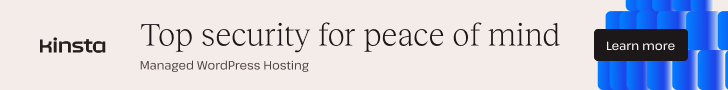
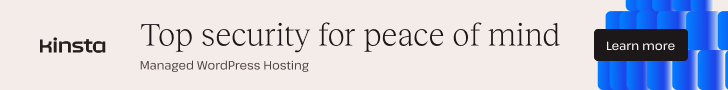
Keep WordPress Core, Themes, and Plugins Updated:
Regularly update your WordPress core, themes, and plugins to patch security vulnerabilities and ensure compatibility.
Implement Strong Passwords:
Enforce strong passwords for user accounts, including administrators, and consider implementing two-factor authentication for an additional layer of security.
Limit Login Attempts:
Use plugins to limit the number of login attempts, mitigating the risk of brute force attacks.
WordPress Security Plugins:
Install reputable security plugins that offer features such as malware scanning, firewall protection, and real-time monitoring.
Regular Backups:
Set up regular backups of your website to ensure that you can quickly restore it in case of a security incident.


Protect the wp-admin Directory:
Strengthen the security of your admin area by restricting access to the wp-admin directory through IP whitelisting or additional authentication.
Content Delivery Network (CDN):
Utilize a CDN to distribute your website’s assets, enhancing performance and providing an additional layer of security against DDoS attacks.


Ongoing Vigilance and Monitoring
Security Audits:
Conduct regular security audits of your website to identify and address potential vulnerabilities.
Monitoring Tools:
Implement monitoring tools that alert you to suspicious activity, such as unauthorized login attempts or changes to critical files.