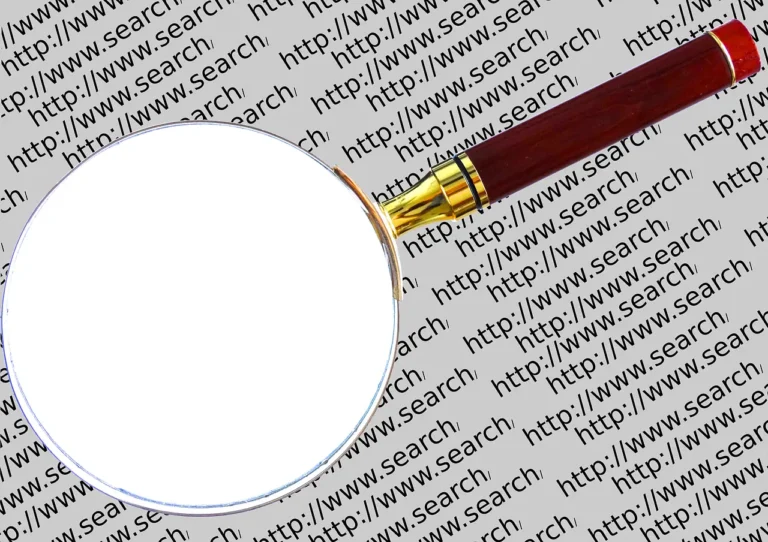Getting Started with WordPress
With so many website-building platforms available, it can be overwhelming to choose the right one for your needs. If you want a platform that is user-friendly, flexible, and widely used, then WordPress is the perfect choice.
Whether you’re starting a blog, setting up an online store, or creating a portfolio, WordPress is an excellent option that can help you achieve your goals. In this blog post, we will guide you through the process of getting started with WordPress, so you can create a professional and functional website in no time.
WordPress Launch Checklist:
Step 1: Choose a domain name and hosting provider
The first step in starting your WordPress website is to choose a domain name and a hosting provider. Your domain name is the URL that people will use to access your website, and your hosting provider will provide you with the server space to store your website files. A website needs to be hosted on a server in order to be accessible to the public.
Step 2: Install WordPress
After you have chosen your domain name and hosting provider, you will need to install WordPress on your website. Most hosting providers have a one-click installation process for WordPress, so this step should be relatively straightforward.
Step 3: Set up and Clean up
Set up your permalinks, tagline, logo and icon. Clean up any pages, posts, themes or plugins that you will not be using.
Step 4: Choose a theme
Once you have installed WordPress, you will need to choose a theme for your website. A theme is a pre-designed template that determines the layout and design of your website. There are many free and paid themes available, so choose one that fits your needs.
Step 5: Install essential plugins
Plug-ins are additional pieces of software that add functionality to your WordPress website. Some essential plugins that you may want to install include a security plugin, a backup plugin, and an SEO plugin.
Step 6: Customize your website
After you have installed your theme and essential plugins, you can start customizing your website. This can include adding pages, creating menus, and adding content to your website.
Step 7: Test your website
Before launching your website, it is essential to test it thoroughly to ensure that everything is working correctly. Check all of your links, forms, and other features to make sure that they are functioning correctly.
Step 8: Launch your website
Once you have tested your website and are satisfied that everything is working correctly, you can launch your website! Congratulations, you have now set up your first WordPress website.
By following this checklist, you can ensure that you have covered all the essential steps in starting your WordPress website.