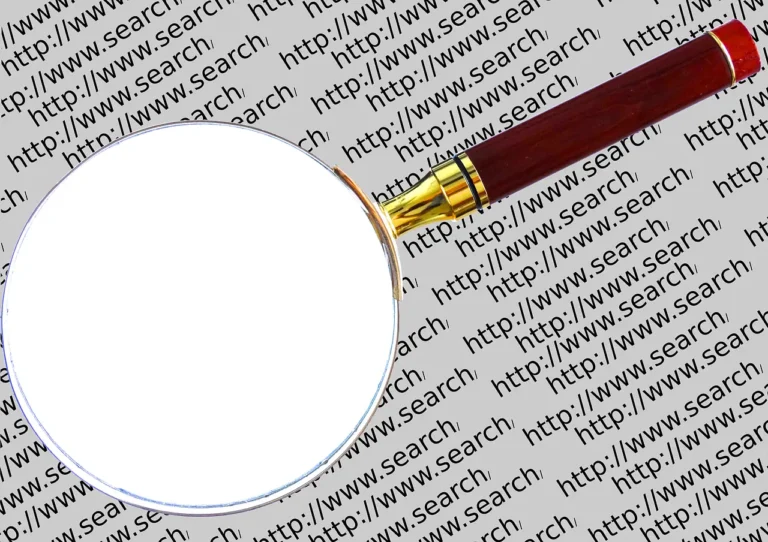You can build fast, secure, high performing websites, with quick and easy installation. Choose from hundreds of professional mobile responsive templates, and set up your stunning website with
no coding required.
Learn more about Kinsta for Small Business
WordPress can be used for everything from a single-page blog to a website with hundreds of pages. The larger your web presence the more likely you’ll need to use managed hosting to provide the security and speed you need to support all or that website traffic. Kinsta is quickly establishing itself as the leader in Managed WordPress Hosting.
Kinsta is a managed WordPress hosting service that offers over 30 data centers located all around the world and guaranteed 99.9% uptime. The Starter plan supports 25,000 visits a month, which is suitable for most small to medium websites.
Each Kinsta plan allows you to migrate one site over to their hosting with the assistance of their expert engineers. It also guarantees that you will have an expert overseeing every step of the process in case something goes wrong. Kinsta offers four types of backups: automatic, system-generated, manual and downloadable with two additional kinds of backups: optional hourly backups and external backups sent automatically to your Amazon S3 or Google Cloud Storage. It stores backups for between 14 and 30 days depending on what plan you are on. All Kinsta plans also get access to a free Cloudflare integration which offers enterprise-level firewall and DDoS protection for peace of mind.
Understanding Managed WordPress Hosting
Managed WordPress hosting takes the hassle out of website management by offering specialized services tailored specifically for WordPress users. Kinsta takes this a step further with a focus on high-performance infrastructure, security, and a user-friendly interface.
Why Choose Kinsta for Your WordPress Website?
- Blazing Fast Speeds:
- Kinsta utilizes the Google Cloud Platform, ensuring lightning-fast loading times for your WordPress site.
- The strategic placement of data centers worldwide ensures optimal performance for visitors globally.
- Outstanding Uptime and Reliability:
- Kinsta boasts a 99.9% uptime guarantee, minimizing the chances of your site experiencing downtime.
- Automatic scaling allows your site to handle traffic spikes without performance degradation.
- Top-notch Security Measures:
- Kinsta takes security seriously, implementing firewalls, DDoS detection, and regular security audits to keep your site safe.
- Free SSL certificates and daily backups add an extra layer of protection for your data.
- User-Friendly Dashboard:
- The Kinsta dashboard is intuitive and user-friendly, providing easy access to site management, analytics, and support.
- One-click staging environments make testing and development hassle-free.
- Developer-Friendly Environment:
- Developers appreciate Kinsta’s support for the latest PHP versions, SSH access, and Git integration.
- Easy integration with tools like New Relic and Elasticsearch enhances site monitoring and optimization.
Advanced Features for Power Users
- Scaling Resources:
- As your website grows, easily scale your resources to accommodate increased traffic and demands.
- SSL Integration:
- Secure your site with a free SSL certificate, enhancing trust and security for your visitors.
- Analytics and Monitoring:
- Utilize Kinsta’s analytics tools and integrate with external services for comprehensive website monitoring.
How to Get Started with Kinsta
- Sign Up and Choose a Plan:
- Head to the Kinsta website, sign up, and choose a plan that suits your website’s needs.
- Kinsta offers various plans catering to different levels of traffic and resource requirements.
- Migration Assistance:
- If you’re migrating an existing WordPress site, Kinsta provides migration assistance, ensuring a seamless transition.
- Domain Setup:
- Connect your domain to Kinsta, and the platform takes care of the necessary DNS configurations.
- Install WordPress:
- Use Kinsta’s one-click WordPress installation to set up your website quickly.
How to Optimize Your WordPress Site on Kinsta
- Content Delivery Network (CDN) Integration:
- Leverage Kinsta’s built-in CDN for faster content delivery and improved site performance.
- WordPress Caching:
- Kinsta’s server-level caching ensures optimal performance, but you can fine-tune caching settings based on your needs.
- Image Optimization:
- Use Kinsta’s image optimization features or integrate with third-party services to ensure fast-loading images.
- Regular Backups:
- While Kinsta automatically backs up your site daily, you can take additional backups before major changes or updates.
Hosting your WordPress site on Kinsta provides a powerful and reliable foundation for your online presence. With its focus on speed, security, and user-friendly features, Kinsta makes managing and optimizing your WordPress website a seamless experience. Whether you’re a blogger, business owner, or developer, Kinsta offers the tools and support you need to take your WordPress site to new heights. Embrace the power of Kinsta, and watch your WordPress website thrive in the dynamic online landscape.