Reliability
Your website is hosted on multiple servers so the risk of downtime decreases. If one server experiences issues, another server can take over to ensure continued service.
Scalability
Cloud hosting allows you to easily scale resources up or down depending on your website’s traffic and demands. No need to worry about hardware limitations like you would with a dedicated server.
Cost-Efficiency
With cloud hosting, you typically only pay for the resources you use. This pay-as-you-go model can lead to lower costs for websites that experience fluctuating traffic.

Cloud WordPress Hosting
WordPress Cloud Hosting is a specialized type of web hosting designed specifically for WordPress websites, leveraging the power of cloud technology. Unlike traditional hosting, where your website resides on a single server, cloud hosting uses a network of interconnected servers (the “cloud”) to host your site.
Cloud hosting is a type of web hosting that leverages a network of virtual servers to host websites. Unlike traditional hosting, where a website relies on a single server (or a portion of it), cloud hosting distributes resources across multiple connected servers, forming a “cloud.”
As the digital landscape continues to evolve, website owners and businesses are increasingly turning to cloud hosting to power their online presence. Cloud hosting has rapidly gained popularity due to its flexibility, scalability, and reliability, making it a strong alternative to traditional hosting solutions like shared and dedicated hosting.
Pros of Cloud Hosting
Cloud hosting offers several advantages that make it a popular choice for many website owners:
Scalability:
- Pro: Cloud hosting allows you to easily scale resources like CPU, RAM, and storage up or down depending on your needs. This flexibility is particularly valuable for websites with fluctuating traffic or growing businesses.
- Benefit: You pay for only what you use, making it cost-effective for both small sites and large enterprises.
Reliability:
- Pro: Cloud hosting distributes your website’s data across multiple servers. If one server fails, another takes over, minimizing downtime and ensuring continuous availability.
- Benefit: This redundancy makes cloud hosting more reliable than traditional hosting solutions like shared or dedicated hosting.
Performance:
- Pro: With cloud hosting, your website is served from multiple data centers, often located globally. This improves load times and performance by reducing latency, as the nearest server handles the request.
- Benefit: Faster website load times lead to better user experience and improved SEO rankings.
Cost-Efficiency:
- Pro: Most cloud hosting services follow a pay-as-you-go model, allowing you to pay only for the resources you actually use.
- Benefit: This can reduce costs, particularly for websites that experience seasonal or fluctuating traffic patterns.
Security:
- Pro: Cloud hosting providers typically offer advanced security features such as firewalls, encryption, DDoS protection, and automatic backups.
- Benefit: Enhanced security measures provide better protection against cyberattacks, data breaches, and downtime.
Automatic Updates & Maintenance:
- Pro: Cloud hosting services are typically managed, meaning the provider takes care of server maintenance, updates, and patches.
- Benefit: This frees up your time and ensures your website always runs on up-to-date, secure systems without manual intervention.
Global Reach:
- Pro: Many cloud hosting providers offer servers in multiple geographic regions, allowing you to target global audiences with faster access times.
- Benefit: Your website can serve users efficiently from different parts of the world without noticeable performance lags.
Cons of Cloud Hosting
While Cloud hosting offers numerous advantages, it’s important to consider potential disadvantages as well:
Limited Control:
- Con: Many cloud hosting solutions are managed, meaning that users have less control over the underlying infrastructure compared to dedicated hosting or VPS.
- Downside: This can be limiting for businesses that need full control over server configurations or custom setups.
Downtime Risks:
- Con: Although cloud hosting reduces the risk of downtime, outages can still happen. If a cloud provider experiences downtime across its entire network, all websites hosted by it may go offline.
- Downside: This could affect your website’s accessibility if you rely entirely on one cloud provider.
Complexity for Beginners:
- Con: Setting up and managing cloud hosting can be more complex compared to shared hosting, especially for users without technical expertise.
- Downside: Beginners may need to invest time learning or hire IT professionals, adding to the overall cost.
Cost Overruns:
- Con: While cloud hosting can be cost-effective, costs can spiral if not properly managed. Websites experiencing unexpected spikes in traffic may incur higher fees due to the flexible pay-as-you-go model.
- Downside: Without careful monitoring, small businesses can end up paying more than anticipated.
Potential Security Risks:
- Con: While cloud hosting providers offer robust security, the distributed nature of cloud environments can make them attractive targets for hackers. Improperly configured systems can also lead to vulnerabilities.
- Downside: Businesses must ensure their cloud environment is properly secured and comply with regulatory requirements for data protection.
Vendor Lock-In:
- Con: Switching from one cloud provider to another can be challenging due to the proprietary tools, APIs, and services each provider uses.
- Downside: Migrating your website or application to a new provider can involve significant costs and downtime.
Cloud hosting is an excellent option for businesses and individuals seeking flexibility, scalability, and reliability. However, it’s essential to understand the costs, potential complexities, and security implications before making the switch. It’s ideal for those with dynamic traffic needs, global reach, or resource-intensive websites. For smaller projects or beginners, proper planning and management can help mitigate some of the downsides, especially in terms of cost and complexity.
Top Cloud Hosting Providers
Amazon Web Services
Amazon Web Services (AWS) is the largest and most popular cloud hosting platform in the world. It powers some of the biggest websites and applications globally, offering a vast array of cloud services beyond just hosting. AWS is known for its scalability and highly customizable infrastructure, making it a go-to choice for enterprise-level applications and websites.
Pros:
- Highly scalable and flexible, suitable for websites of any size.
- Global data centers, ensuring high availability and low latency.
- Wide range of services: AWS provides services like machine learning, artificial intelligence, and analytics tools that integrate with cloud hosting.
- Pay-as-you-go pricing, with no upfront cost.
Cons:
- Complexity: AWS can be overwhelming for beginners due to its vast number of services and settings.
- Pricing can add up quickly for resource-intensive websites.

Best For:
Large businesses, developers, and enterprise-level websites that need custom configurations and high-level performance.
Google Cloud Platform
Google Cloud Platform (GCP) is another heavyweight in the cloud hosting world, providing fast and reliable hosting solutions. With Google’s global infrastructure and a strong focus on machine learning and artificial intelligence, GCP is perfect for businesses that need advanced tools for analytics, computing, and storage.and websites.
Pros:
- Superior speed and performance due to Google’s vast network of servers.
- AI and ML integrations for businesses needing advanced analytics or machine learning tools.
- Robust security features, including identity management and encryption.
- Flexible pricing and generous free tier for small projects.
Cons:
- Complicated for beginners, much like AWS.
- More expensive for large-scale operations compared to some alternatives.
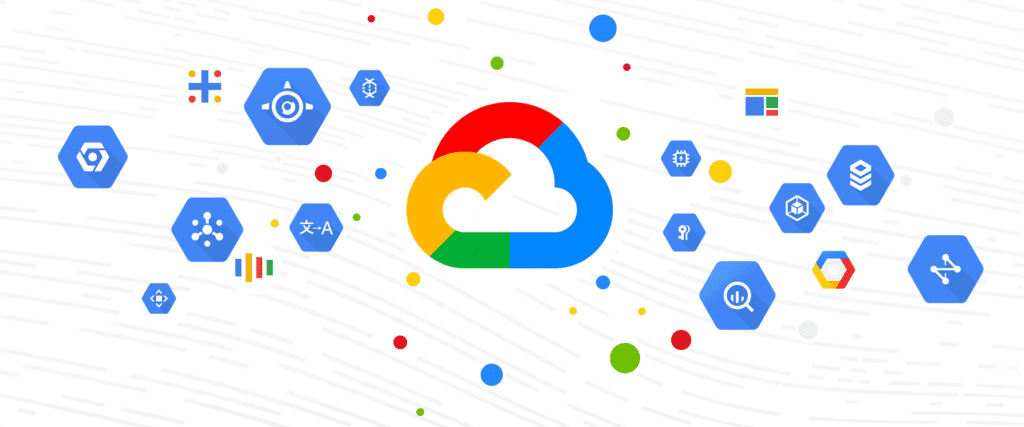
Best For:
Tech-savvy businesses, developers, and organizations that require cutting-edge AI and data analytics tools.
Microsoft Azure
Microsoft Azure is a popular cloud hosting provider known for its seamless integration with Microsoft products. If your business relies on Microsoft tools like Office 365 or uses Windows-based applications, Azure offers excellent compatibility and performance. With a strong presence in the enterprise sector, Azure is a leading choice for businesses needing a flexible and secure cloud hosting environment.
Pros:
- Perfect for Windows-based applications and environments.
- Strong enterprise security features, including compliance with various regulations.
- Wide range of services: Offers everything from hosting to AI, IoT, and databases.
- Pay-as-you-go pricing model with various customizable plans.
Cons:
- Pricing can be high, especially for smaller websites.
- Learning curve for those not already familiar with Microsoft ecosystems.
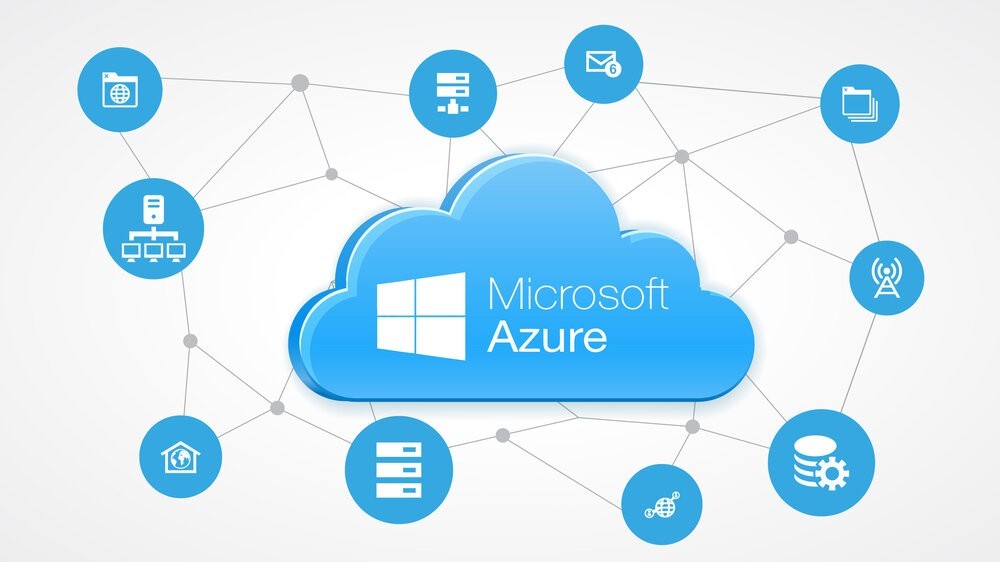
Best For:
Businesses heavily invested in Microsoft products or those running Windows-based applications.
DigitalOcean
DigitalOcean stands out as a more affordable and user-friendly cloud hosting option for developers and small to medium-sized businesses. It offers simple cloud solutions with an easy-to-use control panel, making it a great choice for those who need high performance without the complexity of AWS or Azure.
Pros:
- Simple and intuitive interface, great for developers.
- Affordable pricing, especially for small businesses and startups.
- Fast performance with SSD-based storage and global data centers.
- Transparent pricing: Fixed monthly rates, no surprise fees.
Cons:
- Fewer advanced services compared to AWS or Google Cloud.
- Less suited for large enterprises that need extensive resources or custom configurations.

Best For:
Developers, startups, and small to medium-sized businesses that need reliable cloud hosting without the complexity.
Hostinger
Hostinger Cloud is part of Hostinger’s suite of hosting solutions, offering cloud-based hosting at an affordable price. Known for its beginner-friendly approach, Hostinger Cloud is an excellent choice for small to medium-sized websites that need scalability without sacrificing ease of use.
Pros:
- Affordable pricing, one of the cheapest cloud hosting providers.
- Easy-to-use control panel, even for beginners.
- Fast and reliable performance, with optimized speed tools like caching and CDN integration.
- Free domain, SSL certificate, and daily backups with most plans.
Cons:
- Limited advanced features for enterprise-level projects.
- Fewer global data centers compared to AWS or Google Cloud.
Which Cloud Hosting Provider is Right for You?
The best cloud hosting provider for you will depend on your specific needs, technical expertise, and budget.
- If you’re running a large-scale enterprise application or need highly customizable and scalable infrastructure, AWS, Google Cloud, or Azure are excellent choices, although they come with complexity.
- For developers and startups looking for affordability and simplicity, DigitalOcean is a fantastic option.
- If you need a budget-friendly cloud hosting solution with easy management and good performance, Hostinger Cloud is hard to beat.






